The Ultimate Guide to Optimizing Theme Performance in WordPress When it comes to creating a successful website, performance is key. In the rapidly evolving digital era of today, individuals anticipate websites to load swiftly and deliver a smooth browsing encounter. One of the biggest factors that can impact the performance of a WordPress website is the theme used.
In this ultimate guide, we will explore everything you need to know about optimizing theme performance in WordPress.
Why is Theme Performance Important?
Before we dive into the optimization techniques, let’s first understand why Theme Performance in WordPress is crucial for your WordPress website. A slow-loading website can lead to higher bounce rates, lower user engagement, and reduced conversions. On the other hand, a fast and responsive website can improve user experience, increase page views, and boost your search engine rankings.
Optimizing Theme Performance in WordPress:
Choose a Lightweight Theme:
The first step towards optimizing Theme Performance in WordPress is to select a lightweight theme. Avoid bulky themes with excessive features and functionalities that you don’t need.
Use a Caching Plugin:
Implementing a caching plugin is an effective way to improve the performance of your WordPress website. Caching plugins generate static HTML files of your web pages, which are served to users instead of dynamically generating the page every time.
Optimize Images:
Uploading large image files can have a significant impact on the speed of your website. It’s important to compress and optimize your images before adding them to your WordPress site. You can use image optimization plugins or online tools to reduce file size without compromising image quality.
Minify CSS and JavaScript:
Minifying CSS and JavaScript files can help reduce their file size, resulting in faster loading times. You can find plugins that are capable of automatically compressing these files for you.
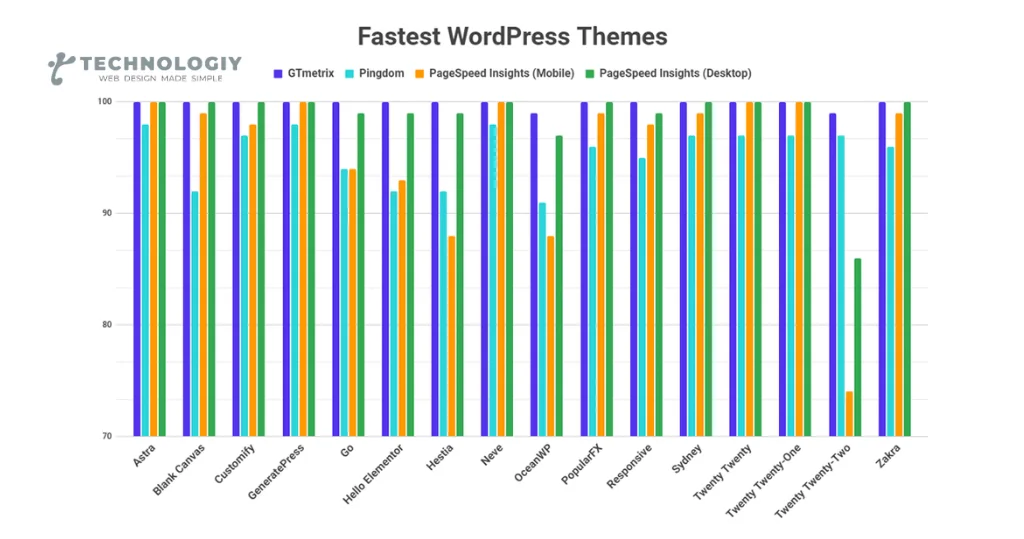
Disable Unused Plugins and Themes:
Having too many active plugins and themes can weigh down your website. Deactivate and delete any plugins or themes that you’re not using to improve performance.
Enable Lazy Loading:
Lazy loading is a technique that defers the loading of non-visible images and videos until the user scrolls to them. This has the potential to greatly enhance the initial page loading speed.
Optimize Database:
Regularly optimize your WordPress database to remove unnecessary data and improve overall performance. You can use plugins like WP-Optimize or WP-Sweep for this purpose.
Implement Content Delivery Network (CDN):
A CDN helps distribute your website’s static content to servers located around the world, reducing the distance between your website and the user. This can result in faster load times for visitors from different geographic locations.
Regularly Update Your Theme:
Keep your theme up to date to ensure that you have the latest performance improvements and bug fixes. Regular updates can also enhance security and compatibility with new versions of WordPress.
Monitor and Test Performance:
Use tools like Google Page Speed Insights or GTmetrix to regularly monitor and test your website’s performance. These tools provide valuable insights and recommendations for further optimization.
Optimizing Theme Performance in WordPress is a crucial aspect of creating a successful WordPress website. By following the techniques outlined in this guide, you can improve your website’s loading times, enhance user experience, and ultimately drive more traffic and conversions. Remember, a fast and responsive website not only benefits your users but also helps you rank higher in search engine results. So, start implementing these optimization strategies today and watch your website soar to new heights!
Enhance Your Website’s Speed and Performance with the Perfect WordPress Theme Introduction:
In the fast-paced online world, website performance is crucial for attracting and retaining visitors. One of the key factors that influence website performance is the choice of a high-performance theme for WordPress. With numerous themes available, selecting the right one can be overwhelming. In this blog post, we will guide you on how to choose a high-performance theme for your WordPress site, ensuring optimal speed and user experience.
Understanding the Importance of Theme Performance in WordPress:
Theme performance in WordPress refers to how efficiently a theme is coded, optimized, and designed to enhance the speed and overall performance of your website. A high-performance theme ensures that your website loads quickly, offers smooth navigation, and delivers a seamless user experience. Additionally, it positively impacts your website’s search engine rankings and conversion rates.
Factors to Consider When Choosing a High-Performance Theme:
Lightweight and Minimalistic Design:
Opt for lightweight and minimalistic themes that are built with clean code. These themes have fewer unnecessary features and functionalities, resulting in faster loading times.
Mobile Responsiveness:
With the majority of internet users accessing websites through mobile devices, it is crucial to choose a theme that is fully responsive. Responsive themes adapt seamlessly to different screen sizes and resolutions, ensuring a consistent user experience on all devices.
Speed Optimization:
Look for themes that are optimized for speed. These themes employ techniques such as lazy loading, minification of CSS and JavaScript files, and caching to improve loading times. A website that loads quickly not only improves the user experience but also enhances your SEO rankings.
Compatibility with Popular Plugins:
Consider themes that are compatible with popular plugins like Yoast SEO, W3 Total Cache, and WP Rocket. Compatibility ensures that your theme works seamlessly with essential tools, allowing you to enhance your website’s performance further.
Regular Updates and Support:
Choose themes that are regularly updated by the developers. Regular updates guarantee that your theme stays compatible with the most recent WordPress version and security patches. Additionally, opt for themes that offer reliable technical support to address any issues or queries promptly.
Positive User Reviews:
Before making a final decision on a theme, it’s advisable to review user feedback and ratings. User feedback can provide valuable insights into the theme’s performance, customization options, and overall user experience. Look for themes that have positive reviews and are widely used by reputable websites.
Selecting a high-performance theme is essential to ensure your WordPress website delivers an optimal user experience and performs well in search engine rankings. By considering factors such as lightweight design, mobile responsiveness Design, speed optimization, plugin compatibility, regular updates, and user reviews, you can make an informed decision and choose a theme that enhances your website’s speed and performance.
Remember, your choice of theme can significantly impact your website’s success. So, take the time to research and select a high-performance theme that aligns with your website goals and provides an exceptional user experience. With the right theme in place, you can enjoy a lightning-fast website that captivates your visitors, encourages engagement, and drives conversions.
10 Must-Have WordPress Plugins for Improving Website Performance:
Are you looking to enhance the performance of your WordPress website? Look no further! In this blog post, we will be discussing the top 10 must-have WordPress plugins that are guaranteed to boost your website’s performance and take it to the next level.
WP Rocket:
WP Rocket is a powerful caching plugin that helps to speed up your website by creating static copies of your web pages. This not only improves the loading speed but also reduces the server load and improves overall website performance.
Smush:
Images play a crucial role in website performance. Smush is a plugin for image optimization that reduces file sizes and optimizes your images while maintaining their quality. By reducing the size of your images, you can significantly improve your website’s loading speed.
WP-Optimize:
Over time, your WordPress database may accumulate unnecessary data, which can slow down your website. WP-Optimize optimizes your database by cleaning up unwanted data, reducing the size of your database, and improving website performance.
Autoptimize:
Autoptimize is a powerful plugin that helps to optimize your website’s code and improve its performance. It combines, minifies, and compresses your CSS and JavaScript files, reducing the number of HTTP requests and improving loading speed.
WP Super Cache:
WP Super Cache is another popular caching plugin that generates static HTML files of your web pages, which are then served to your visitors instead of dynamically generating them every time. This significantly reduces the server load and improves website performance.
Lazy Load by WP Rocket:
Lazy loading is a technique that allows your website to load images and other media files only when they are visible on the screen. This plugin helps to improve website performance by reducing the initial loading time and improving the overall user experience.
WP Fastest Cache:
WP Fastest Cache is an easy-to-use caching plugin that helps to improve website performance by generating static HTML files and serving them to your visitors. It also minifies your HTML, CSS, and JavaScript files, further optimizing your website’s performance.
Imagify:
Similar to Smush, Imagify is an image optimization plugin that compresses and optimizes your images to improve website performance. With its advanced algorithms, it reduces the file size of your images without compromising their quality, resulting in faster loading times.
Perfmatters:
Perfmatters is a lightweight performance optimization plugin that allows you to disable unnecessary features and scripts on your website. By reducing the number of HTTP requests and optimizing resource loading, it helps to improve website performance.
WP-DBManager:
WP-DBManager is a comprehensive plugin that not only optimizes your database but also allows you to schedule automatic backups. By keeping your database clean and regularly backing it up, you can ensure better website performance and data security.
In conclusion, these 10 must-have WordPress plugins for improving website performance are essential for any website owner or developer. By optimizing caching, image files, database, and code, you can significantly enhance your website’s speed, user experience, and overall performance. So go ahead, install these plugins, and take your WordPress website to new heights!
